Here you will find a selection of the most typical questions.
How do I create a server login?
You can only create a server login on the Trackmania player page.
Log in to the player page https://players.trackmaniaforever.com/
Then click on Dedicated Servers and enter your Player-Key.
Then enter your desired server login and password and specify the location of your server.
Save and you're done.
Where can I find the dedicated.cfg of my server?
You can find it under
/home/container/tmserver/GameData/Config
How can I colour the name of my server?
You can colour your server name with the following commands:
$000 to $fff : Colour
$i : Italic
$s : Shadow
$w : Wide character spacing
$n : Narrow character spacing
$m : Normal character spacing
$g : Default colour
$z : Default settings
$$ : To create a ,$, in the name
For example, if the name should be in red with blue and italics, the command is
$i$f00cloud$33Fzor.de
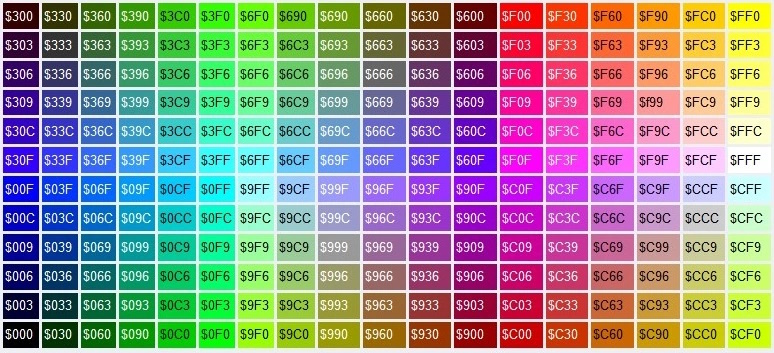
What do I do if I have forgotten my access data for the panel?
Please contact support and we can reset your password, but you must provide us with an email address.
Where is the xaseco folder located?
/home/container/xaseco
Where can I find xaseco plugins?
Please note that most plugins no longer work and can cause your server to crash
https://plugins.xaseco.org/browse.php
How can I install xaseco plugins?
go to the folder /home/container/xaseco
xml files always go into the root directory of xaseco unless it says otherwise in the installation instructions of your plugin.
then search for the plugins.xml and enter your plugin below, e.g. like this. <plugin>tesplugin.php</plugin>
Where do I find the map folder ?
/home/container/tmserver/GameData/Tracks
How can I add maps?
load maps into the track folder/home/container/tmserver/GameData/Tracks
How can I create a backup?
Backup -> create Backup
What do I do if my server no longer starts?
First look at the console and the xaseco logs /home/container/xaseco -> aseco.log and logfile.txt
If this does not solve the problem, contact support or reinstall your server via SETTINGS -> REINSTALL SERVER.
Note that this can overwrite all files, so make sure you make a backup of your maps, the matchsetting (you can find your start matchsetting in start.sh), your database and the entire xaseco folder.
How to backup my databse?
Log in to phpmyadmin you will find the data in the DATA.TXT under FILES
Click on your database on the left, click below on CHECK ALL then on the right on WITH SELTECTED choose EXPORT leave everything as it is and then click EXPORT down the bottom.